I've been using Xandros Linux full-time for
about a month now. Although I don't think I'll be going back to
using Windows, there are things that are annoying about Xandros
in particular and Linux in general.
What follows below may appear to be a long list of problems
with Xandros/Linux and maybe it is. But there are also problems
with Windows. Problems more important than most of those listed
below.
With that said, the most important thing is - make no changes.
That is, whatever software that comes with Xandros is the
software [German_Accent="on"]you vill be
using[German_Accent="off"]. I mean that literally. To install
something not approved by Xandros, since they modify some of the
basic applications such as KDE, may bork your system so badly
that you must re-install. Hence, do not try to add anything. Do
not try to update anything. Don't do either unless it's directly
from Xandros. If an application is not part of the Xandros
distribution, but you want it, then it is almost more reliable to
switch distributions that trying to install something that is not
directly supported by Xandros.
Speaking of KDE, it's
essentially that desktop or nothing. Many people like Gnome. But if you are using
Xandros, forget about trying to install and run Gnome. And even
if you get it installed, you will probably break stuff and loose
some of the functionality of Xandros. As mentioned earlier,
Xandros has a modified version of KDE specific to Xandros. Hence,
many applications that would otherwise run under a plain vanilla
install of KDE won't work with the Xandros modified version. And
before you try, don't even think about working around the
problems created by Xandros. Just deal with the fact that what
you have is all that you will ever have. Period. You will be much
happier for it. Untill, that is, you learn how to use Linux and
choose a distribution that doesn't try to "improve" things. So,
again, don't add anything that's not supported by Xandros.
Another nagging Linux problem is driver support. For example:
printing. Sometimes, access to my local printer just stops. I
don't know why and I don't know how to correct it other than
changing printer drivers. Rebooting doesn't work.
In addition, I can get sharper and clearer font rendition in
Windows than Xandros. Printed output looks like I'm using a dot
matrix instead of the high resolution LaserJet that I have.
I've already
talked about lack of driver support problems for my Visioneer
scanner so I won't belabor the point. But even my MS Trackball
Optical is not working correctly. I can scroll the screen fine
until, for some reason, it will stop working. The mouse pointer
will still work, but the scroll wheel will not. I don't know why
it occurs, but occur it does.
And then there's the keyboard. I use an old MS Natural
Keyboard Pro because I like its ergonomics best (at least until I
get my new
MS Natural Ergonomic Keyboard 4000 (I wish they had better
naming) that I ordered earlier this week). While all the regular
keys work, none of the multimedia specific keys do.
Yes, I realize that in the Windows World, the drivers are
written by the manufacturers of the specific hardware. Hence, the
problem is with these companies failing to port their drivers to
Linux. That said, in the early days of Windows, Redmond faced
similar problems and therefore wrote their own while at the same
time making it easy for developers to support the Windows API.
With Linux, writing drivers is left up to amateurs (by that I
mean those not employed to do so, not that they aren't skilled).
Until better drivers are written, Linux will continue to have
these problems.
Lastly, for this post anyway, is the beta quality of so many
applications. I mean, programs routinely blowup with the wind
from the merest whisper of a butterflies wing. Then there's the
equivalent of ini files that routinely become corrupted. Or the
multitude of programs written for the command line with no
KDE/GUI equivalent. Or the clipboard feature that routinely
doesn't work when I want to copy something. Or the
anti-virus/Trojan horse programs that do not do on access
scanning and what little scanning they do, only write their
result to a text file! A text file you have to find and read
every time your run the scanner. Otherwise, you would never know
you were infected! This is the desktop of the future?
Speaking of infections, Debian, which is what Xandros is based
on, is not a cutting edge distro. By that I mean their stable
release is just that. Stable. They do not update it very often. You can wait months until there are bug fixes or applications updates. And since Xandros does ther own modifications, if there are security or bug fixes, you have to wait for Xandros to make the changes to their modified files. That is, you can't just download the fixes from Debian. You have to wait for Xandros to incorporate the fixes themselves. In a time where
exploits appear mere hours after the announcement of a
vulnerability, waiting months for a security related update is
not just risky, it may create legal liabilities (I am not a
lawyer, insert disclaimer here, this is not legal advice).
I could include other problems like how slow applications load
and execute but still, I'll stay where I am for now. Each major
upgrade from the various distributions is a step forward. At some
point, Linux will reach the stability, reliability, and usability
of Windows 2000 and then everything will move forward much faster
and more reliably.
Aloha!

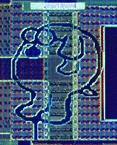
 My wallpaper for the week
comes courtesy of the National Aeronautics and Space Administration. It's
My wallpaper for the week
comes courtesy of the National Aeronautics and Space Administration. It's


